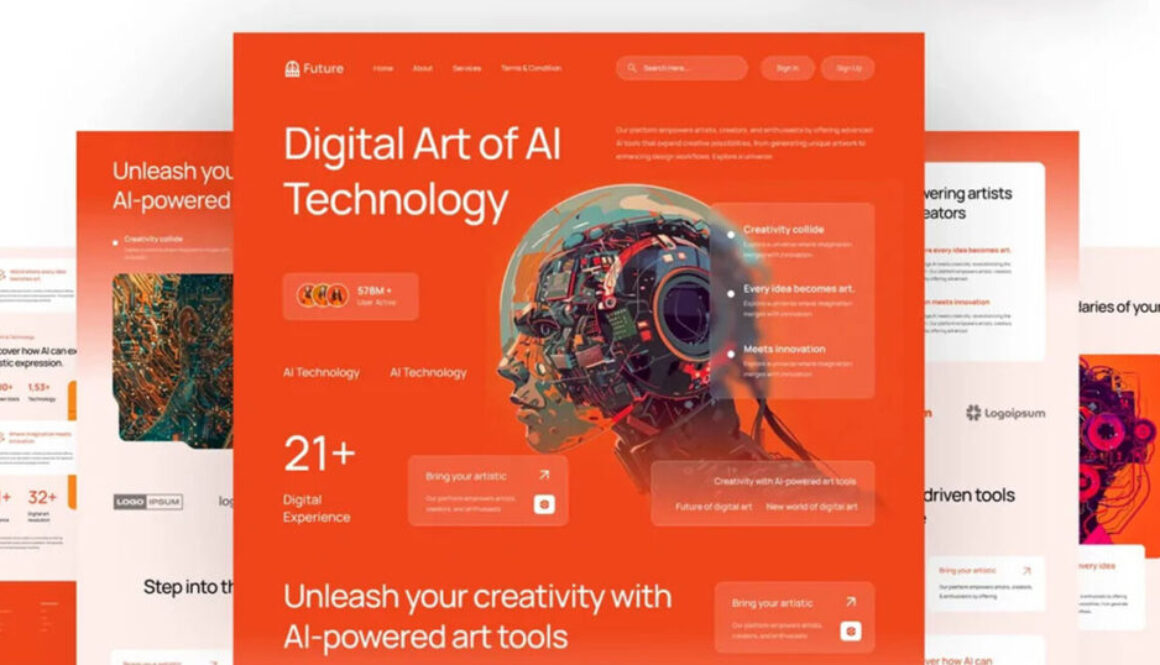Why You Need a Website and How to Manage It Without Stress
Why You Need a Website and How to Manage It Without Stress
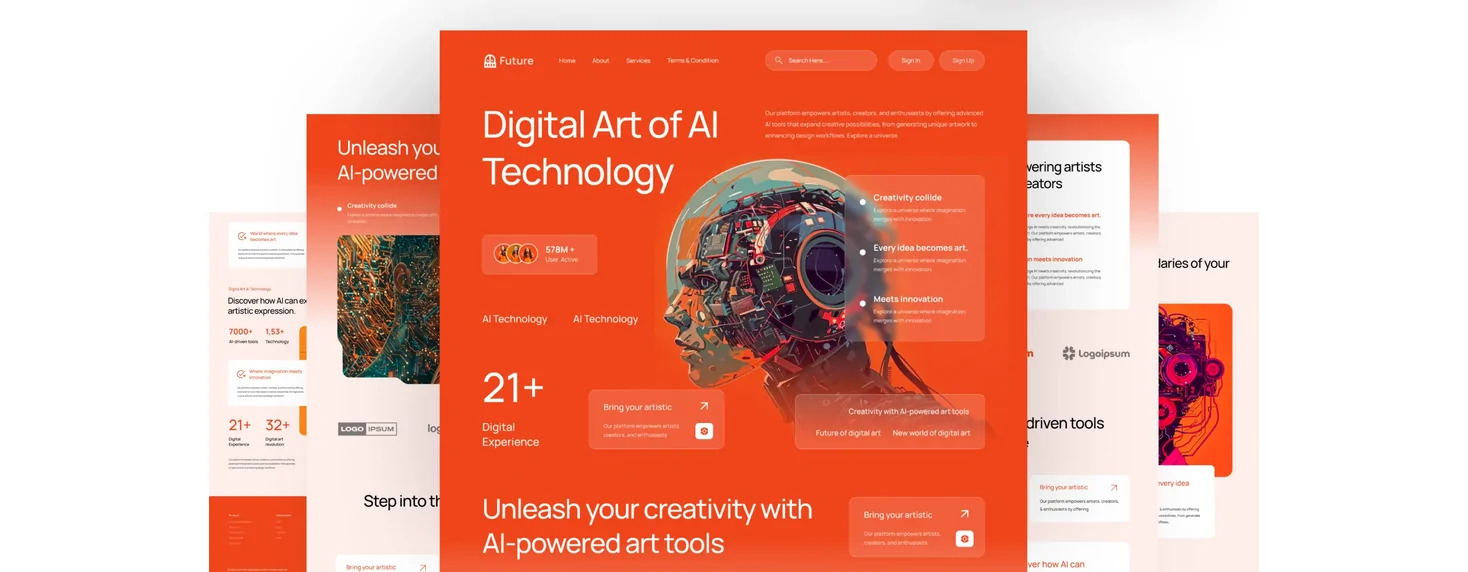
In today’s digital age, having a website is no longer optional—it’s essential. Whether you’re running a small business, building a personal brand, or launching an online store, your website serves as the foundation of your online presence. It helps generate website traffic, builds trust with potential customers, and supports your digital marketing strategies.
But here’s the catch: many business owners avoid launching or maintaining a website because they fear it’s too complicated or time-consuming. The good news? With the right tools and strategies, website management can be both efficient and stress-free.
In this blog, we’ll explore why you need a website and how to manage it effectively—even if you have zero technical skills.
The Importance of a Website for Business
If you’re still asking yourself, “Why do I need a website?” here are some critical reasons:
- Establishes Credibility and Professionalism
Customers expect legitimate businesses to have a professional website. It’s one of the first places people will go to learn more about your brand. A well-designed site signals credibility and helps build trust. - Serves as Your Digital Storefront
Your website is open 24/7. It allows you to showcase products, share services, and generate leads even while you sleep. Think of it as your always-available sales rep. - Supports Your Digital Marketing Strategy
Your website is the hub of your digital marketing. Whether you’re running email campaigns, PPC ads, or social media marketing, all roads lead back to your website. - Offers Valuable Customer Insights
Website tools like Google Analytics let you monitor traffic, user behavior, and conversion rates. This data is vital for making informed business decisions. - Cost-Effective and Scalable
Compared to traditional advertising, maintaining a website is relatively inexpensive. Plus, it grows with your business. Add pages, blog posts, or e-commerce features anytime you need.
Common Website Management Challenges
Managing a website can feel overwhelming, especially for beginners. You might struggle with not knowing how to update or edit your content, fear breaking the design, or worry about security issues and whether your site is properly backed up. Interpreting website traffic data and analytics can also be confusing, especially when you’re not familiar with the terms and tools. Add in the constant stream of tech jargon and software updates, and it’s easy to feel lost. The key to overcoming these challenges is to simplify and systemize your approach, making website management more manageable and less stressful.
How to Manage Your Website Without Stress
Here are proven strategies and tools to make website management easy and efficient:
- Use a Beginner-Friendly Website Builder
Platforms like WordPress, Wix, and Squarespace offer drag-and-drop features and templates that make website development easy—no coding required. - Create a Content Calendar
Plan your website content in advance. Use a spreadsheet or calendar to schedule blog posts, product launches, promotions, and updates. This keeps your website fresh and reduces last-minute stress. - Install Essential Website Maintenance Tools
If you’re using WordPress, consider these tools:
- Yoast SEO: Helps you optimize blog posts for search engines
- UpdraftPlus: Automates backups of your site
- Wordfence Security: Monitors your site for threats
- WP Rocket or W3 Total Cache: Improves loading speed
- Monitor Website Traffic and Analytics
Use tools like:
- Google Analytics to track user behavior
- Google Search Console to monitor site health
- Hotjar for heatmaps and user insights
Review these metrics weekly or monthly to see what’s working and adjust your strategy.
- Automate Where Possible
Set up automated backups, plugin updates, and analytics reports. Many hosting providers and plugins allow you to schedule these tasks, saving time and reducing the chance of human error. - Optimize for Mobile and Speed
Ensure your website is mobile-friendly and loads quickly. More than half of web traffic now comes from mobile devices. Use Google’s PageSpeed Insights tool to identify areas for improvement. - Outsource When Necessary
Don’t hesitate to work with a website management expert or agency if things get too technical. They can help with updates, security, and long-term strategy—letting you focus on your business.
Best Practices for Stress-Free Website Management
To keep your website running smoothly and stress-free, follow these best practices:
- Perform regular backups (weekly or daily depending on traffic)
- Update plugins and themes regularly
- Clean up outdated content and broken links
- Keep your design clean and user-friendly
- Optimize images to boost speed
- Create evergreen content to drive long-term traffic
Final Thoughts: Focus on Growth, Not Technical Headaches
Your website is one of your most powerful business tools. By learning simple website management strategies and using the right tools, you can take full control of your online presence without feeling overwhelmed.
Remember, website development doesn’t have to be complicated. With just a bit of planning and the right resources, you can build a high-performing site that attracts website traffic, supports your digital marketing goals, and grows your business effortlessly.
Need Help Managing Your Website?
Our expert team can take the stress out of website maintenance—from design and updates to performance monitoring and SEO, we offer complete solutions tailored to your needs. Not sure where to start? Get a free website audit and let us identify key areas for improvement—no strings attached. Contact us today and let your website work for you, not against you!