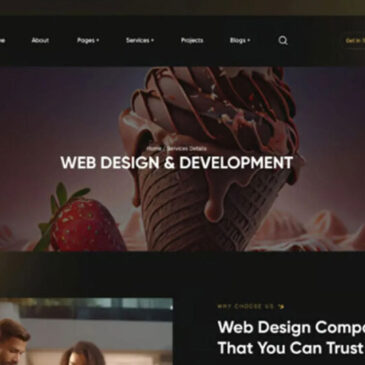3 Steps to Optimize Your Website Structure and Save Costs While Outperforming Competitors

In today’s digital landscape, having a well-structured website is no longer optional—it’s a necessity. A streamlined website structure not only enhances user experience but also improves your search engine rankings, reduces operational costs, and gives you a competitive edge. Whether you’re running a small business or managing a large e-commerce platform, optimizing your website structure can save you time, money, and resources while helping you outperform your competitors.
In this blog, we’ll explore three actionable steps to optimize your website structure effectively. Let’s dive in!
Why Website Structure Matters
Before we get into the steps, let’s briefly discuss why website structure is so important. A well-organized website:
- Improves User Experience (UX): A logical structure helps visitors navigate your site easily, find what they’re looking for, and stay longer.
- Boosts SEO Rankings: Search engines like Google prioritize websites with clear hierarchies and internal linking structures.
- Reduces Bounce Rates: A confusing website can frustrate users, causing them to leave quickly. A good structure keeps them engaged.
- Saves Costs: A streamlined website requires less maintenance, fewer server resources, and fewer updates, saving you money in the long run.
Now, let’s look at the three steps to optimize your website structure.
Step 1: Plan a Logical Hierarchy
The foundation of a well-structured website is a logical hierarchy. This means organizing your content into categories and subcategories that make sense to both users and search engines.
How to Create a Logical Hierarchy:
- Start with Your Main Categories: Identify the broad topics or services your website covers. For example, an e-commerce site might have categories like “Men’s Clothing,” “Women’s Clothing,” and “Accessories.”
- Add Subcategories: Break down each main category into smaller, more specific subcategories. For instance, “Men’s Clothing” could include subcategories like “Shirts,” “Pants,” and “Jackets.”
- Use Breadcrumbs: Implement breadcrumb navigation to help users understand their location on your site and easily navigate back to previous pages.
Benefits:
- Improves user navigation.
- Helps search engines crawl and index your site more efficiently.
- Enhances internal linking, which boosts SEO.
Step 2: Optimize Internal Linking
Internal linking is the process of linking one page on your website to another. When done correctly, it strengthens your website’s structure and improves SEO.
Best Practices for Internal Linking:
- Use Descriptive Anchor Text: Instead of using generic phrases like “click here,” use descriptive anchor text that tells users and search engines what the linked page is about. For example, “Check out our guide to men’s fashion trends.”
- Link to Relevant Pages: Ensure that the linked pages are contextually relevant to the content on the current page.
- Create a Pillar Content Strategy: Identify your most important pages (pillar content) and link to them from related blog posts or product pages. This establishes authority and improves rankings.
Benefits:
- Distributes link equity across your site.
- Keeps users engaged by guiding them to related content.
- Helps search engines understand the relationship between pages.
Step 3: Simplify Navigation and Improve Page Speed
A cluttered navigation menu and slow-loading pages can frustrate users and hurt your SEO. Simplifying navigation and improving page speed are crucial for optimizing your website structure.
How to Simplify Navigation:
- Limit Menu Items: Keep your main navigation menu simple and intuitive. Ideally, limit it to 5-7 items.
- Use Dropdown Menus Sparingly: While dropdown menus can be helpful, overusing them can overwhelm users. Use them only when necessary.
- Add a Search Bar: Make it easy for users to find what they’re looking for by including a search bar.
How to Improve Page Speed:
- Compress Images: Use tools like TinyPNG or Squoosh to reduce image file sizes without compromising quality.
- Enable Browser Caching: This allows returning visitors to load your site faster by storing static files locally.
- Minify CSS, JavaScript, and HTML: Remove unnecessary characters and spaces from your code to reduce file sizes.
Benefits:
- Enhances user experience.
- Reduces bounce rates.
- Improves SEO rankings, as page speed is a ranking factor.
Bonus Tip: Regularly Audit Your Website Structure
Optimizing your website structure isn’t a one-time task. Regularly auditing your site ensures it remains efficient and up-to-date.
How to Conduct a Website Audit:
- Use Tools Like Google Analytics and Search Console: These tools provide insights into user behavior, crawl errors, and performance issues.
- Check for Broken Links: Broken links can harm user experience and SEO. Use tools like Screaming Frog or Ahrefs to identify and fix them.
- Update Content: Keep your content fresh and relevant to maintain user engagement and SEO rankings.
Conclusion
Optimizing your website structure is a powerful way to save costs, improve user experience, and outperform your competitors. By following these three steps—planning a logical hierarchy, optimizing internal linking, and simplifying navigation—you can create a website that’s both user-friendly and search engine-friendly.
Remember, a well-structured website isn’t just about aesthetics; it’s about functionality, efficiency, and scalability. Start implementing these strategies today, and watch your website transform into a high-performing asset for your business.
Ready to take your website to the next level? At MIBC, we specialize in helping businesses optimize their online presence. Claim your free website audit today and discover how we can help you save costs, boost rankings, and leave your competitors behind. Let’s build a website that works as hard as you do!