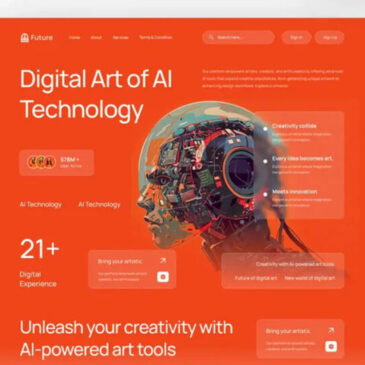How To Transfer A Domain To A New Host (9 Ultimate Guide)

Introduction:
When it comes to switching web hosting providers, the process of transferring a domain can be a critical step. Whether you’re seeking better performance, enhanced features, or cost-effective solutions, moving your domain to a new host can be a game-changer. In this comprehensive guide, we’ll walk you through the steps of transferring your domain seamlessly.
- Prepare Your Domain and Back Up Your Data:
Before moving your domain to a new host, it’s essential to get everything ready. Firstly, make sure your domain is eligible for transfer and unlock it if needed. Check the domain lock status with your current registrar. Next, back up all your website files, including images and videos. Don’t forget to back up databases and any additional data your website relies on. Choose a safe location, like an external drive or cloud storage, to store these backups. Verify that your backups work by trying to restore your website from them. Also, document important settings and configurations. This careful preparation ensures a smooth transition and protects your website’s crucial data. - Choose a New Hosting Provider:
When selecting a new hosting provider, it’s crucial to conduct thorough research to ensure it caters to your specific requirements. Delve into factors like server performance, evaluating their speed and reliability. Customer support is paramount; opt for a provider known for responsive and helpful assistance. Take stock of additional features offered, such as security protocols, scalability, and any unique offerings that align with your website’s needs. Carefully review hosting plans to find one that not only fits your budget but also accommodates the size and expected traffic of your website. This thoughtful consideration at the outset guarantees a seamless transition to a hosting environment tailored to your preferences and business demands. - Unlock Your Domain and Obtain EPP Code:
In the third step of the domain transfer process, it’s crucial to unlock your domain with your existing registrar. Access your domain control panel by logging in to your account, and navigate to the option that allows you to unlock your domain. Once your domain is successfully unlocked, proceed to request the EPP (Extensible Provisioning Protocol) code, a unique identifier that serves as a digital authorization key. This code plays a pivotal role in initiating the transfer process with your new hosting provider. Obtaining the EPP code ensures the secure and seamless transition of your domain to its new home, facilitating a smooth transfer experience. - Initiate Domain Transfer with New Host:
When you’re ready to initiate the domain transfer with your new host, begin by signing up with the chosen provider. During the registration process, provide them with the EPP (Extensible Provisioning Protocol) code obtained from your current registrar. This unique code serves as a key to authorize and validate the transfer. Once registered with the new host, navigate to their interface and follow the specified steps to initiate the domain transfer. This may involve filling out a transfer request form or following a set of instructions provided by the host. The goal is to seamlessly kickstart the transfer process and prepare for the subsequent steps in transitioning your domain to the new hosting environment. - Verify Domain Ownership:
In the crucial step of verifying domain ownership, you’ll likely receive verification emails either directly from your current domain registrar or through the administrative contact associated with your domain. These emails serve as a security measure to confirm that you are indeed the rightful owner of the domain undergoing transfer. It’s essential to respond promptly to these verification requests, as any delays may impede the transfer process. By confirming your domain ownership, you contribute to the security and integrity of the transfer, ensuring that only authorized individuals can initiate such significant changes to your online identity. - Update DNS Settings:
After the domain transfer approval, it’s crucial to update your DNS settings, which act as the bridge connecting your domain to the new hosting provider. This involves replacing the existing DNS information with the details provided by the new host. By doing so, you ensure that when users type in your domain, it directs them to the correct server where your website is hosted. - Monitor the Transfer Process:
Keep an eye on the transfer process through your new hosting provider’s dashboard. The actual transfer may take several days, during which your website may be accessible on both the old and new servers. Monitor for any issues and address them promptly. - Cancel Services with Previous Host:
After successfully completing the domain transfer to your new hosting provider, it’s crucial to tie up loose ends with your previous host. Take the time to carefully review and terminate any remaining services you had with the old hosting provider. Verify that your domain registration is current and consider transferring any supplementary services, such as email hosting or additional domains, to ensure a seamless transition. This step is essential for avoiding unnecessary charges and streamlining your online presence under the new hosting environment, providing you with a clean slate and optimal control over your digital assets. - Perform Post-Transfer Checks:
Conduct thorough checks on your website’s functionality, email accounts, and any other services associated with your domain. Look for broken links, missing images, or any discrepancies. Address any issues promptly to ensure a smooth transition.
By following these detailed steps, you’ll navigate the domain transfer process with ease, minimizing downtime and potential disruptions to your online presence. Remember to consult with both your current and new hosting providers for specific instructions tailored to their services. Embark on your hassle-free domain transfer journey today with MIBC, your trusted website development and management professionals. Unlock the full potential of your website with a hosting provider that suits your requirements, and experience a 20x speed boost for an optimized online presence.