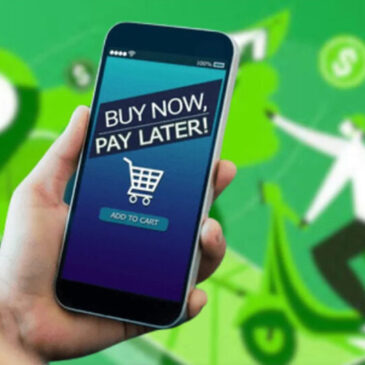5 Common Mistakes To Avoid When Designing A Website

It is well known that investing in a good business website enables higher conversion rates. However, it also comes with many other benefits, like building brand authority, improving customer satisfaction, positively impacting SEO, and fostering trust among your customers. All these positives help a business overtake its market competition and become the go-to brand in its niche.
Yet despite knowing all this, many businesses continue to make avoidable web design mistakes that they could have easily sidestepped by putting thought, research, and creativity into the development process. But since these mistakes are not always obvious to those with little technical know-how, this article will elucidate the most common pitfalls to avoid when designing your business website.
1. Insufficient use of larger font sizes
A 2016 research on font text and its impact on easy readability and comprehension using eye-tracking technology determined that using a larger font—specifically font size 18 at a minimum—was the most optimal way of letting web visitors understand and retain information from a website.
These findings match the typography recommendations of brands like Apple, renowned for their exemplary design. The tech giant recommends using dynamic type sizes for maximum accessibility, and apps on the App Store typically have a default body text size of 17pt, which nearly coincides with the results above. This simple hack ensures brands can get their value propositions across to their audience and is, thankfully, relatively easy to fix.
2. Not highlighting the brand’s value proposition
The sole purpose of a business website is to convince potential leads and interested web visitors to become customers, so it is critical to highlight the brand’s unique value proposition the moment they click on your website. Implementing intricate details or fancy effects should only come second to this primary objective.
To fix this issue, consider placing what your brand offers front and centre of your landing page. According to eye-tracking studies, the ideal space to place this is in the upper-left corner of the homepage. Combine this with other design tricks like optimised CTAs and more eye-catching and large font sizes for better results.
3. Having walls of text
Many business websites unwittingly lack versatile design elements and thus have poor readability by posting long-form blog posts (averaging 1,000-2,000 words), which recent research studies have found to perform better regarding social shares and SEO. However, prioritising a high readability score is the best advice for well-performing content. Apart from good copywriting, web design also plays a part in increasing readability.
According to the NN Group, most web visitors scan keywords in web content rather than read it whole. Therefore, consider the following design tricks to make your text more engaging and user-friendly to readers:
- Pick easy-to-read and highly legible fonts like Georgia, Arial, Verdana, etc.
- Intersperse text formatting like italics and bold to draw attention to important concepts and noteworthy thoughts within the content.
- Format text with heading styles to better separate ideas.
- Break paragraphs into smaller texts and use bullet points where applicable to further improve readability.
- Add imagery and media here and there to break up walls of text.
4. Inadequate use of white space
White or negative space is a vital aspect in design, whether web design or its more tangible counterparts. For starters, it allows designers to highlight key elements, attracts attention to high-value visuals, and prevents visitors from being overwhelmed. Having enough white space on a page also contributes to its overall aesthetic appeal, so looking for opportunities to tone things down and go for a minimalist approach is recommended.
5. Insufficient Calls to Action (CTA)
CTAs are the core web design element that drives conversions, yet some businesses often don’t give them enough attention. Below are some best design practices for CTA buttons that convert web visitors.
- Prioritise visibility
Web visitors typically spend most of their time viewing the upper half of a web page, which is immediately visible without having to scroll down. This is why attention-grabbing CTAs are typically placed in the hero section of the homepage.
- Leverage colour, contrast, shape, and size to boost the CTA’s prominence
CTAs must be noticeable at first glance, and using the elements mentioned are the best ways to ensure those on your website are eye-catching. That said, ensure that they are large enough to be seen yet not too big that they disrupt the flow of the page.
- Get to the point
Text on CTAs should be at most four words while still communicating value in your offer. The popular writing assistant does this brilliantly by incorporating a pictogram of a diamond along with their “Go Premium” CTA, which best depicts the value of paying for the full experience of their services.
Conclusion
There are many best practices surrounding good web design, and neglecting to learn or implement them leads to businesses launching a bad website that may inadvertently do more harm than good. Companies should also be aware of the critical factors for a successful eCommerce business before engaging in services to design an eCommerce website.
To ensure your brand’s online presence gets off to a good start, contact us at MIBC today and let our team of experts handle your eCommerce website. Besides our PSG eCommerce development services, we offer industry-leading web solutions, including digital marketing, virtual branding, business consultations, as well as CRM software for small businesses in Singapore. For more information on our services, don’t hesitate to contact us anytime.